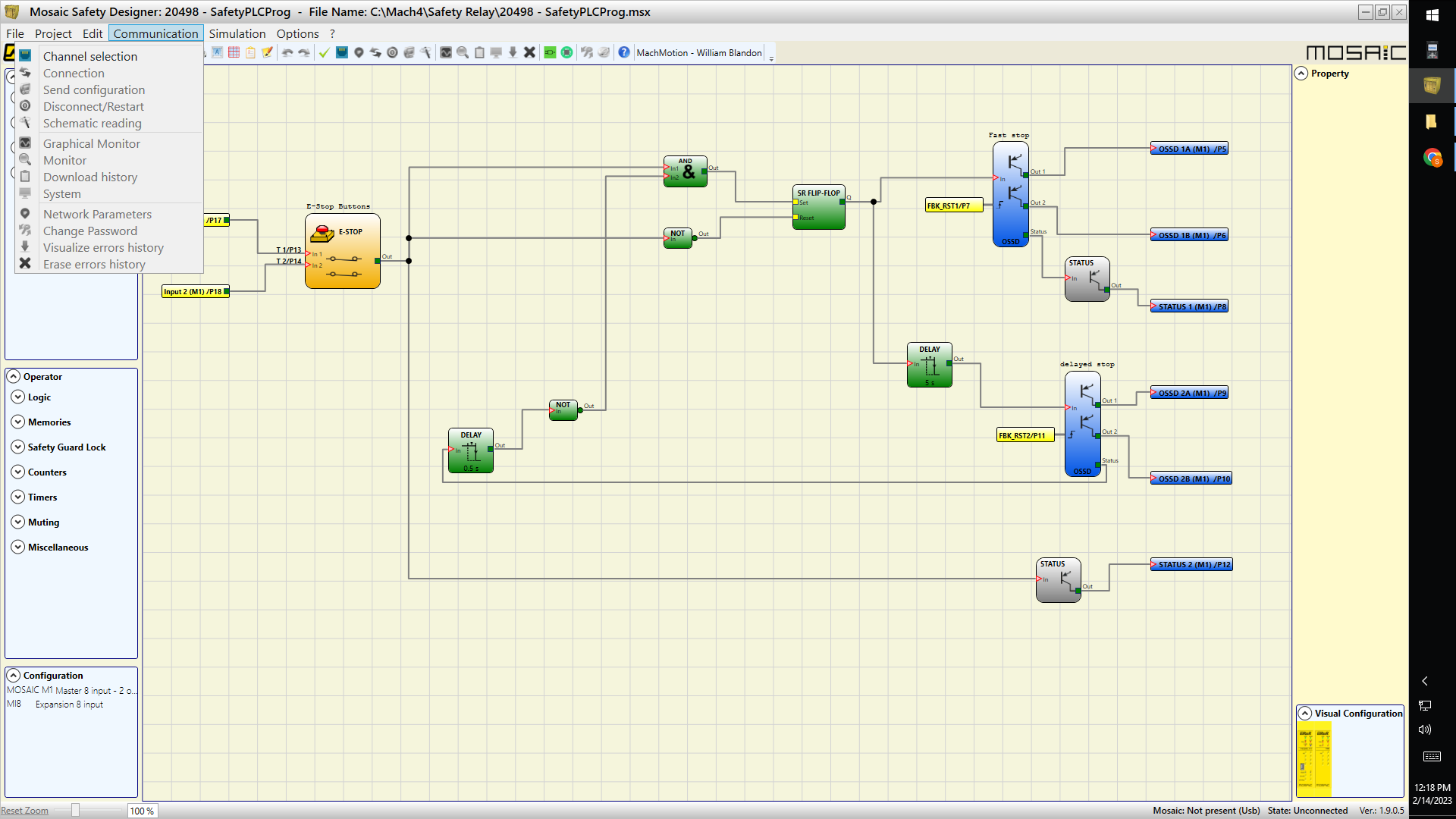Setup
Getting Started
In order to connect to this safety relay in order to interact with it their software is going to be needed. It can be located at https://www.automationdirect.com/adc/shopping/catalog/safety/safety_controllers/master_module/mosaic-m1. It will ask for an email address. Just use the shipping@machmotion.com email. Once downloaded extract from the zipped file and run the SetupDesigner.exe file. The USB cable is needed in order to connect to the relay although just for noting there does appear to be a network option if that module happens to be included in a future build.
Downloading Program
Once the software is installed and the program is opened so that you can see the design layout of the desired program select communication>channel selection>usb (in this case) and click ok. It will probably ask for a password in order to connect. There are two levels to login as, choosing level 2 the password that worked was "SAFEPASS". The other suggested default password was double quotes " "" ", just in case. Once connected which can be told from the bottom right corner of the screen just above the visual configuration box will be a box showing the firmware of the device and other information. If connected under the communication tab select "Send configuration" in order to download the program to the safety relay. After it's done cycle power to the safety relay in order to apply the new program.
Issues
Trouble getting the program to load properly can be a result of the firmware in the program differing from the actual hardware. The program will have to be opened and on each element, the firmware will have to be changed.*