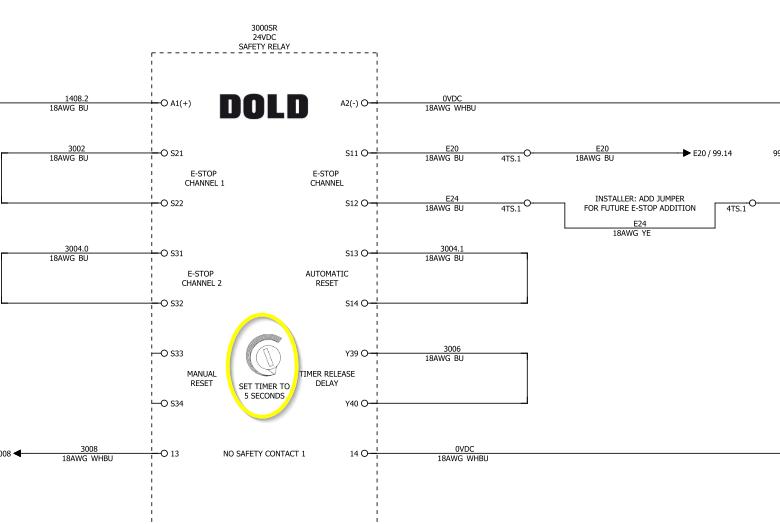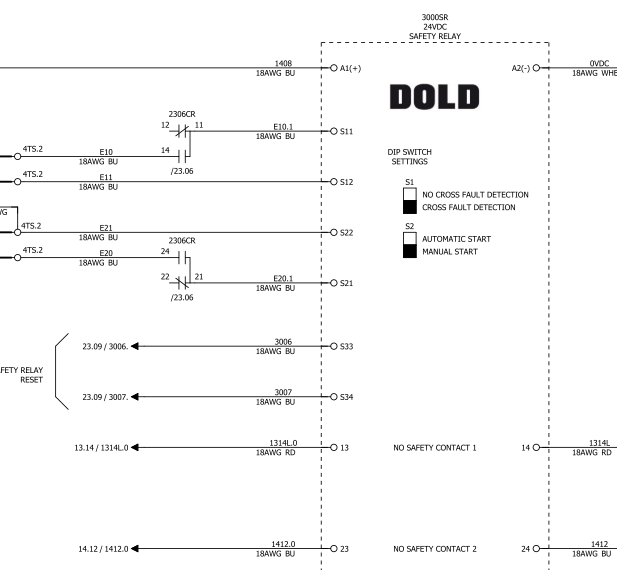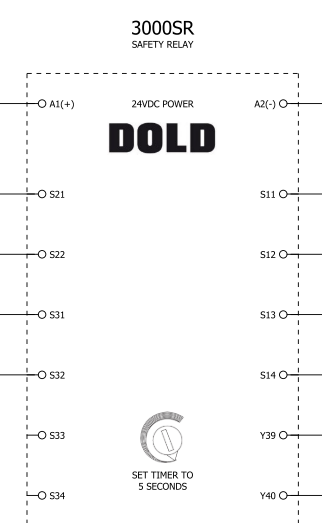Dold Safety Relay
MachMotion uses Dold safety relays on many electrical enclosures to provide the right level of safety needed in an emergency condition.
Delayed Safety Relay vendor part BH5928-92-61-24-30, MachMotion P/N 170323
A delayed safety relay is used to allow time for a spindle motor or other function to safety stop before removing the power or the Safe Torque Off turns off (STO).
Non-Delayed Safety Relay vendor part LG5925-48-61-24, MachMotion P/N is also LG5925-48-61-24
Troubleshooting
In all cases you will need to work with the schematic (as built or as installed). Work through the logic flow in the schematic so that you know where to install temporary jumpers. Read through all of the causes below and have a plan appropriate to your system: Apollo or RapidPath.
Safety Relay Not Reset Alarm
| Cause |
Possible Solutions |
| No Power |
Confirm the power LED is on (Netz LED on the top left)
|
| E-Stop Connections Open |
Check the schematic on page 30 to figure out if there is one E-Stop channel or two.
Dual Channel
- Confirm Watch Dog Relay is connected.
- Confirm S21 and S22 are connected at the safety relay (check for continuity with a multimeter)
- Confirm S31 and S32 are connected at the safety relay (check for continuity with a multimeter)
- Confirm S11 and S12 are connected at the safety relay with a jumper or E-Stop switches (check for continuity with a multimeter)
Single Channel
- Jumper S11 and S12 out at the safety relay to confirm it enables.
Trouble shooting
- All of these pairs can be jumpered as a trouble shooting step. They should all have terminal strip connections and that is the easiest location to install jumpers. If everything works with the jumpers in place, start removing jumpers and putting the normal circuits back in place.
- You can also jumper individual components at the terminal strips to isolate the portion of the circuit that is not working.
|
| Dual Channel E-Stop Connections Timing Different |
- Cycle the E-Stop button several times. This often clears problems with dual channel synchronization
- Jumper past the E-stop button. If that clears the circuit, and cycling the button does not, then the E-Stop button needs to be replaced
|
| Reset Output Not Activating Correctly |
- Check the parameters in the MachMotion Plugin for Safety Relay. Is the output mapped and turning on correctly?
|
| Apollo III Hardware Enable Off |
- Confirm HEN LED is on on the Apollo III. You can force the HiCON Port 14 Pin 0 on under diagnostics and test it.
|
| Safety Relay Jumpers Incorrect |
- Check the schematic on page 30 of this panel to see if the jumpers on the S and Y signals are correct.
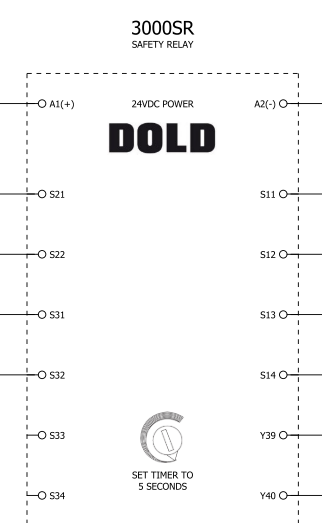
|
| Timeout Delay Too Short |
- Check the parameters in the MachMotion Plugin for Safety Relay timeout delay. It must be longer than the safety relay time delay value. For example, if the safety relay is set to 10 seconds, the delay in the MachMotion Plugin must be at least 12,000 ms.
|
Safety Relay Trips with No Alarm in Software
| Cause |
Possible Solutions |
| GMS message Not Configured |
- Configure GMS message to disable machine when safety relay okay turns off. This is only for Apollo III systems.
|
| Safety Relay Okay signal not mapped to E-Stop |
- Map to E-Stop input in Mach4->Configure. This is only for RapidPath systems.
|