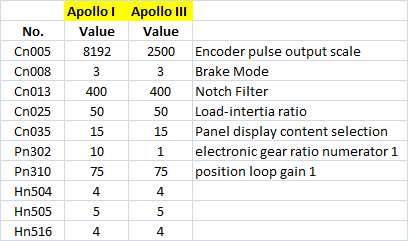Programing JSDG2S-20A for 400W TECO Motor
How to program a JSDG2S-20A drive for a 400W TECO Motor
The JSDG2S-20A drive does not have the motor codes in it for the 400W motors yet. So for now we have to manually build the motor parameters in the drive. This has to be done through the front panel on the drive.
ToAlso checkyou have to manually update all the currentMachMotion parameters through the front screen.
If you program the drive though the PC program it will overwrite the motor code you built in the drive.
Below are the instructions from TECO on how to manually build the motor code in athe TECOdrive.
Note: drive,By pressbriefly pressing the Mode button until you seecan dn-01.switch between code categories
Note: Use the up arrow buttonscodes to setswitch thebetween driveparameters toinside dn-08.a Holdcategory down
Note: By Pressing and holding the Enter button until the screen changes. Verify that the motor code is correct according to the table below.
If dn-08 is not setup correctly, you needcan tomodify entera inparameter the correct code. Follow the procedure below.
Note: By briefly pressing the Enter button you can edit the other digits (ten’s place, hundred’s place, etc).
Build Motor Code:
| Step | Self-Built Motor Code |
| 1 | dn-06 |
| Push MODE to dn-01, push Up or Down button -> dn-06 | |
| use Up or Down buttion to set =1 | |
| Push longer button ENTER -> dn-06 (do not need power off) | |
| 2 | on E01 |
| Push MODE to onE01, push longer button ENTER | |
| push Up or Down button to set =0000, | |
| Push longer button ENTER -> on E01 (do not need power off) | |
| 3 | Cn030 |
| Push Mode to Cn001, push Up or Down button -> Cn030 | |
| Push longer button ENTER, push Up or Down button | |
| push enter can change and set =F201 | |
| Push longer button ENTER -> Cn030 (do not need power off) | |
| 4 | Set up on E03~ 11 |
| on E03 : Push Mode -> onE01 , push up or down button -> on E03 | |
| push longer ENTER ,use Up or Down button to set =3000 | |
| Push longer ENTER -> on E03 (do not need power off) | |
| 4.1 | on E04: push UP or Down button-> onE04, push longer ENTER |
| push up or Down button to set =7 | |
| Push longer ENTER -> on E04 (do not need power off) | |
| 4.2 | on E05: push UP or Down button-> onE05, push longer ENTER |
| push up or Down button to set =3500 | |
| Push longer ENTER -> onE05 (do not need power off) | |
| 4.3 | on E06: push UP or Down button-> onE06, push longer ENTER |
| push up or Down button to set =1870 | |
| Push longer ENTER -> onE06 (do not need power off) | |
| 4.4 | on E07: push UP or Down button-> onE07, push longer ENTER |
| push up or Down button to set =4220 | |
| Push longer ENTER -> on E07 (do not need power off) | |
| 4.5 | on E08: push UP or Down button-> onE08 push longer ENTER |
| push up or Down button to set =18143 | |
| Push longer ENTER -> onE08 (do not need power off) | |
| 4.6 | on E09: push UP or Down button-> onE09 push longer ENTER |
| push up or Down button to set =320 | |
| Push longer ENTER -> onE09 (do not need power off) | |
| 4.7 | on E10: push UP or Down button-> onE10 push longer ENTER |
| push up or Down button to set =290 | |
| Push longer ENTER -> onE10 (do not need power off) | |
| 4.7 | on E11: push UP or Down button-> onE11 push longer ENTER |
| push up or Down button to set =300 | |
| Push longer ENTER -> onE11 (do not need power off) | |
| 5 | on E16: push UP or Down button-> onE16 push longer ENTER |
| push up or Down button to set =1 | |
| Push longer ENTER -> on E16 (do not need power off) | |
| Remove power from the drive until the screen completely goes blank. Then power it back up. |
Program MachMotion Parameters:
- Press the Mode button until you get to Cn001. Using the up and down arrow keys, set the drive to Cn030. Hold down the Enter button and the drive will display the current value.
SetVerify thedisplay to the correctmotor codebasedison the table below. Hold down theEnterbutton and the display will return to Cn030.Remove power from the drive until the screen completely goes blank. Then power it back up.Press theModebutton until you get toCn001. Use up/down arrows to set the drive toCn029. Hold down theEnterbutton and the drive will display the current value (should be zeros).Use the up arrow to set the display to 1. Then, hold down theEnterbutton and the display will return to Cn029.Remove power from the drive until the screen completely goes blank. Then power it back up.F201- Set the following parameters for the motion board type you have, using the buttons on the drive as in step 1:
| No. | Apollo |
Apollo III | |
|
2500 | 2500 | Encoder pulse output scale |
|
|
3 | Brake Mode |
|
|
400 | Notch Filter |
|
|
50 | Load-intertia ratio |
|
|
1 | Electronic gear ratio numerator 1 |
|
|
75 | Position loop gain 1 |
|
|
0004 | |
|
|
0005 | |
|
|
0008 | |
| HN610 | 000A | 000A | |
| HN611 | 000B | 000B | |
| HN615 | 0004 | 0004 |