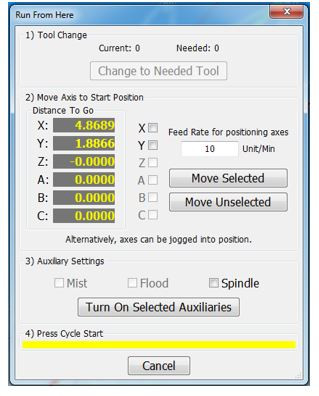File Resume or Run From Here
Running a G-Code File with the "File Resume" or "Run From Here" Option
If for whatever reason a program needs to be started in the middle, use the Run From Here feature by following these steps:
- Use the Up/Down arrows in the G-Code file window to select the line to start from.
- Move the Z axis up to a completely safe distance
- Press the [File Resume] or [Run From Here] button to bring up the window (Figure 1).
- Select the [Change to Needed Tool] button if applicable.
- Enter an appropriate value in the Feed Rate field. It defaults to 10ipm, which will take approximately 1.56 years to make that first move.
- Select axis to move and press [Move Selected] button to move the axis into starting position on that line of Gcode.
- Select desired Auxiliary Settings and press [Turn On Selected Auxiliaries] button to start spindle/coolant.
- Press [Cycle Start] to begin the file at selected starting line.