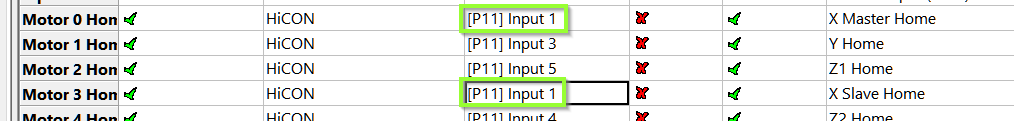Aligning Slave Axis Gantry - HiCON Mach4
This only applies to master and slave axes on a gantry. If you are trying to align the tables on a dual table router, use the home offsets in the Mach4 control | Homing / Soft Limits tab.
To align the gantry, the master and slave axes need to home, then the slave needs to move by the offset value you enter. There are two configurations that will work. Both the master and slave need to have the Home Switch box selected for both configurations.
- If you have homing switches on both the master and slave axis, then select the
Independent Master-Slave Homebox on both the master and slave motors. This tells the HiCON that each motor will home to its own switch. - Verify that each motor has its own input, indicating separate home switches.
- If you only have one home switch, on the master axis, then deselect the
Independent Master-Slave Homebox on both the master and slave motors. This tells the HiCON that both axes will use the same home switch. - Map the home switch for the slave axis. In Configure | control | inputs find the input for the master axis' home, and map the slave axis to the same input.
NOTES:
- There is an issue in some versions where the slave misalignment amount gets rounded once the Mach software has been closed. Be sure to test carefully after making your adjustment. Exit the mach software and restart and check the value to see if it has changed/rounded. If it does, there is an update for this. Please contact MachMotion for assistance.
- The
Back Off Speeduses rapid units (the max velocity and acceleration of the axis), and is the same units as the motor velocity.