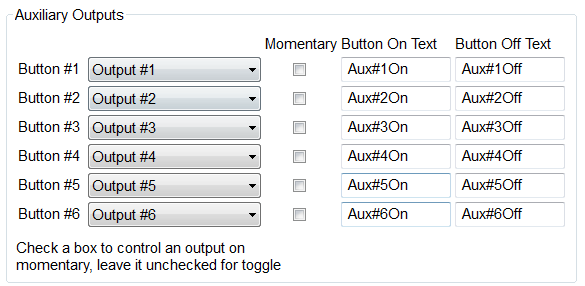1000 Series Mach4 Aux Button Setup
On the 1000 Series control, there are six user auxiliary buttons that can be configured.
To configure the buttons, select the "Settings" tab the lower right of the screen and then press "Screen Configuration."

You can put text on another line. For example if you put Hydraulics On as the text, it may not fit. You can put a \n for a line break. For example, Hydraulics\nOn would put the word On below the word Hydraulics in the button.
When finished, press "Save" then "Exit" and restart the software for the changes to take effect.
Keywords: 10612, auxiliary buttons, auxilary, auxillary, auxilliary