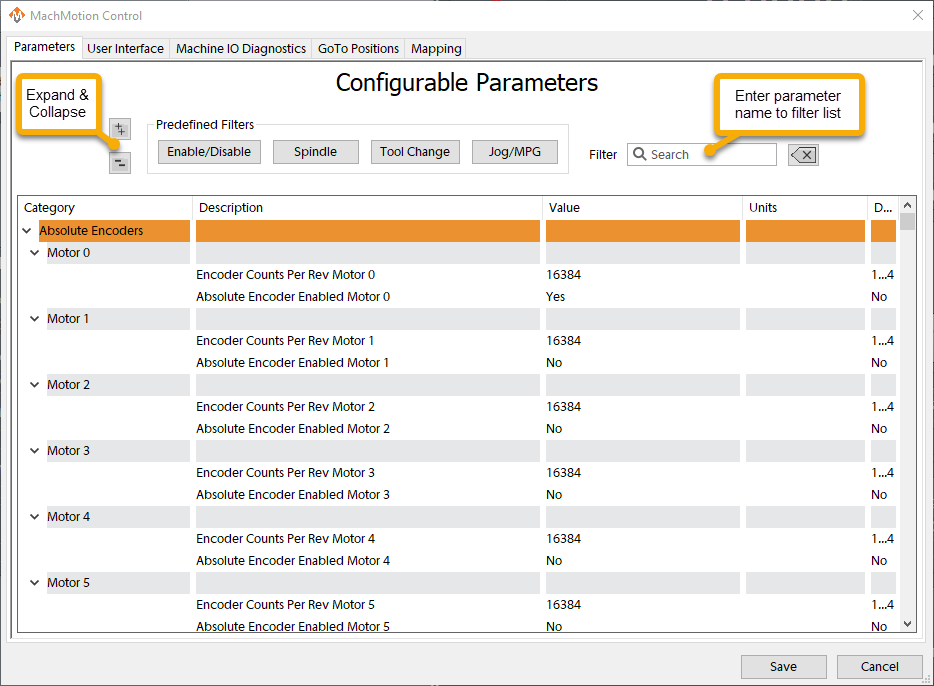MachMotion Parameters
Parameters
Parameters are where many of the features and machine functions are setup. There are many common parameters that are the same across all machine types, but each machine type can have additional parameters for machine specific settings.
Viewing and Modifying Parameters
Now you can view and edit any of the Parameters. Use the Predefined Filters or enter your own search terms in the Filter box.
Modifying GoTo Positions
Now select the GoTo Positions tab.
You can add a new GoTo Position or modify an existing position. Select Add New to add a new GoTo Position or to modify an existing GoTo Position, select the one you want to modify and then select the row you want to edit then enter in your new position.
To add a new axis position, press "Include", this will allow you to type into the corresponding text box. To add to GOTO list press "Add". You will see it added to the list near the bottom.
You can write your own custom gcode line. Hit "Add" to add this to goto list. Note: DO NOT use M Codes in here(as of 10/23/2024)
You can select what position you want that mapped to (tool change, part zero, or park position).